Deleting an account on Quora is very easy. You can delete your Quora account by following the steps given below.
How to delete Quora Account

1. First of all you have to log in to your Quora account. You can log in with your email and password or you can also log in with Facebook and Google account.

2. If you have created your account with Google or Facebook then you will have to create a password first. To create a password you will have to go to Settings.

3. After that you have to click on Change Password and then create an account password.
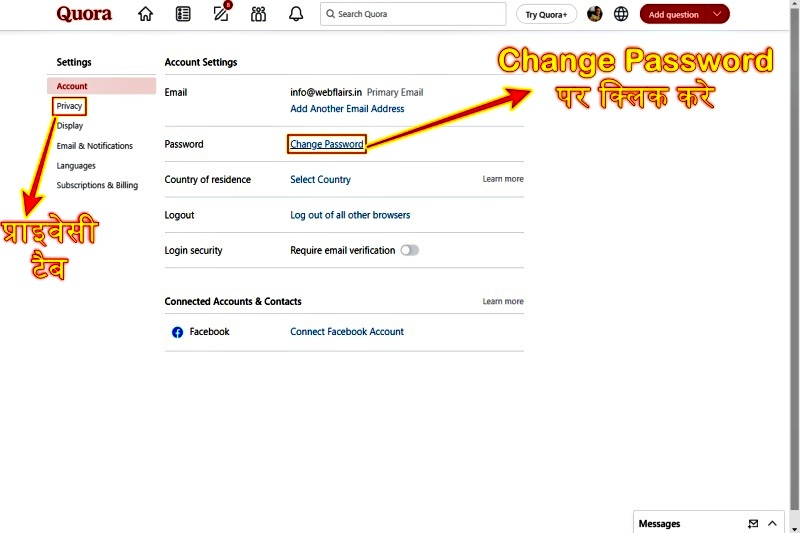
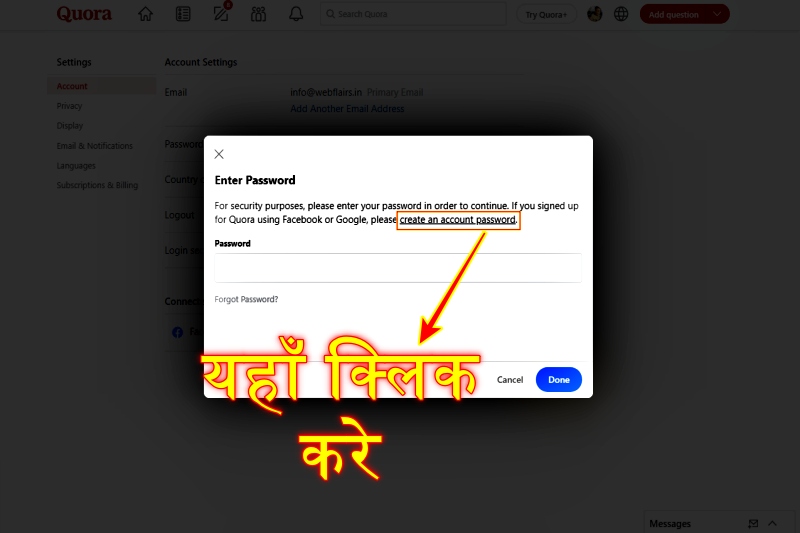
4. After logging in, if you look at the left side, you will see the Privacy tab under the account . After clicking on Privacy, scrolling down you will see the options of Deactivate Account and Delete Account at the bottom.

- Deactivating the account means that you will not receive any notifications and emails from Quora. But all the content you have posted on Quora will remain there.
- Delete Account means that all the information you posted on Quora such as photos, posts, votes, etc. will be removed from public view.
5. To delete your Quora account, click on Delete Account . After clicking, a pop-up box will open in front of you. In which you will be asked to enter your password. After entering the password, click on Done .

Keep in mind that once you delete your Quora account, you should not log in for 14 days. Because Quora does not delete your account for 14 days even after deleting it. And if you log in during these 14 days, your account will be reactivated again.
What will happen to your Quora ID data if you delete your Quora account?
Deleting your account on the Quora website will remove the following items you have posted on Quora.
- Your profile including your photo and bio
- your answers
- Comments
- posts
- Votes
- Endorsements
- messages
However, the questions you asked on Quora will not be deleted. Because the entire Quora community has the right to the questions asked by you. But after your account is deleted, your name will not appear with those questions.
Once your Quora account is deleted, you cannot get that account back. Your account will be deactivated immediately after the Quora account is deleted.
If you log in again within the next 14 days, your account will be activated again. After 14 days, your Quora account will be completely deleted. And all the personal data associated with your Quora account will be removed from Quora’s database.
If you need any information regarding deleting your Quora account or if you want to get your account deleted before 14 days, you can contact Quora through
the contact form
Also Read: How to Delete Reddit Account

Leave a Reply