In today’s time, we get a lot of information and various types of messages on our email. Many websites take your email account while providing their services and information. Quora is also one of those websites. That’s why we have written about how to stop Quora emails in this article . If your mail inbox is also filled with unwanted emails from Quora and you want to get rid of them, then you are reading the right article. Because after reading this article, you will be able to stop these unwanted mails easily.
Know how to stop Quora emails

You can stop or unsubscribe from unwanted emails from Quora using the two methods given below .
1. How to stop Quora emails on Gmail
On many service providers like Gmail, Hostinger, etc., you get the option to directly unsubscribe from any unwanted mail. You can understand it from the example given below:
1. Login to your mail account and open the mail from which you no longer want to receive mails.
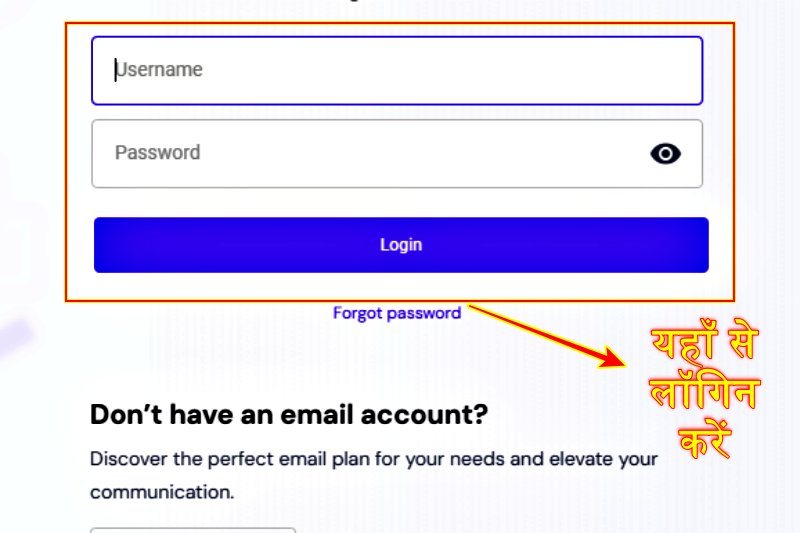
2. Click on the Unsubscribe option given at the bottom.
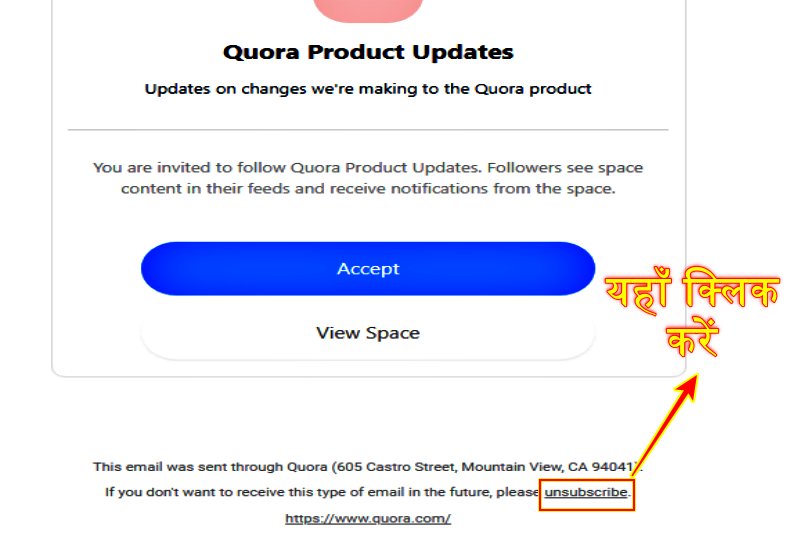
3. Save your decision to unsubscribe.

This unsubscribe option feature is almost the same for most service providers. You can find it very easily.
2. How to stop Quora emails from Quora settings
To turn off Quora emails by going to Quora settings you will have to follow the steps given below.
1. First of all you have to login to your Quora account.

2. After logging in, you have to click on your profile picture . After that you have to click on the Settings option.

3. After clicking on the Settings option, you will have to click on the Email & Notifications option on the left side.

4. After clicking on Email and Notifications, you will have to uncheck all those email notifications for which you do not want to receive mails.
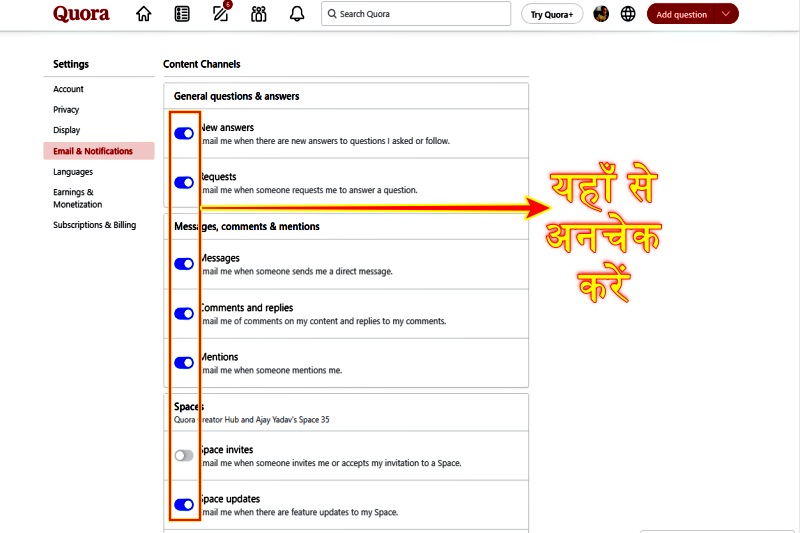
You just need to uncheck it. Because your choices will be saved automatically. After doing all this, you will not receive any email from Quora in your mail inbox.
In this article you learned how to stop Quora emails. If you want to know or tell us something more related to this article, then you can comment us.
Read More: How to Delete Quora Account

Leave a Reply